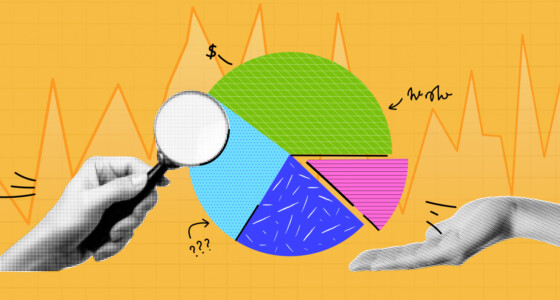Did you know that only 2.6% of the total Indian population invests in the stock market? If you want to join the community, you need to learn before getting involved.
In this article, you will learn how to open a share market account, including a demat one, step by step.
Are you eligible to open a share market account?
The first question you need to ask yourself is: do you have the right to create a share market account? Yes, if you are an individual 18 years of age or older and a resident of India.
All you need is a PAN card, proof of address, and a copy of a canceled check to register a bank account. The originals/copies of all these documents must be shown to the depository participant. If all these criteria are met, proceed to the next step.
Getting a PAN card
The next step is to create a Permanent Account Number (PAN) card. It consists of a ten-digit combination of letters and numbers, which is necessary for further identification, not only of you as an individual and the owner of this card but also as an Indian taxpayer.
PAN is used to track your financial transactions without the possibility of tax evasion: the receipt of wages, the purchase of investment funds, professional rewards, and much more are tracked. You can get this card by submitting an application on the special portals: NSDL or UTITSL.
How to choose a broker or a trading platform?
Before choosing a broker, you should pay attention to several things. First, research different brokers. Get a general idea of each of them, the services they offer, the quality of their apps or websites, and their account opening fees.
Secondly, you should take a closer look at those brokers who can provide technical support. Pay attention to customer service, read reviews, and then make a decision.

Also, when choosing a trading platform, check whether it has a user-friendly interface and whether there are price delays. This is a key factor when choosing a broker. As you will spend a lot of time on this platform, this will spare you from any further hassle.
Each depository participant has its own established brokerage fees, which can be viewed on its website. All payments and compliance certificates can be verified there as well.

Opening demat & trading accounts: the main differences
A prerequisite for trading and investing is to have a trading and demat account. For a novice investor, it can be difficult to tell the difference between these two, so take a look at their main opposites.
A demat or dematerialized account is used to store your assets (stocks, government securities, bonds, etc.) in an electronic format. Also, such an account has the function of transferring these assets to their physical form. A trading account is more of a platform that helps investors make asset transactions.
When it comes to opening a demat or trading account, you need a SEBI-approved broker who’s registered with the NSDL or CDSL. Each account is linked to your bank account and PAN card, so you cannot have more than one trading account with a single broker. However, you can apply to several brokers.
Summing up
Each of the above points is very important; do not neglect any of them. Opening a share market account can take time, but it’s better to spend it at the beginning of the journey than to suffer in the process. Good luck on your trading journey!